7 Google Docs features you must know
Would you like to send a link to the PDF version of the document?
While editing, open the address bar and instead of edit at the very end, enter export? Format = pdf. Copy the entire link. By opening it, a person will be able to download the document as a PDF file.

Make it public
16. A document can be made publicly available by publishing it on the Web. It is possible to embed it in a web page or link to it. This is the responsibility of the "Publish to Internet" function, available through the "File" menu.
Direct link to a text fragment
17. To get a direct link to a specific part of the text, place the cursor in the desired place, open the "Insert" menu and select "Bookmark". Just don`t forget to give the person you want to share the link with access to the document, just like the https://gglot.com/ service does.
Link to a PDF
18. Would you like to send a link to the PDF version of the document? While editing, open the address bar and instead of edit at the very end, enter export? Format = pdf. Copy the entire link. By opening it, a person will be able to download the document as a PDF file.
Templates
19. In the same way, you can make a template from a document. Instead of edit, enter copy, and the link will allow the user to save a copy of the file to himself in the repository.
Expand your horizons
20. Google Docs has a library of templates for resumes, brochures, letters, newsletters, and more. Use them as a starting point to create your own unique documents - Wiki for reference