Glitter brush Procreate tool
It is a unique and versatile tool for artists
The Glitter Brush in Procreate is a versatile digital tool that can add a sparkling, shimmering effect to your artwork

With this brush, you can create stunning glittery designs that are perfect for anything from invitations and cards to social media graphics and digital art. In this article, we will discuss the features and uses of the Glitter Brush in Procreate.
Features of the Glitter Brush in Procreate
The Glitter Brush in Procreate offers a range of features that make it a unique and versatile tool for artists. Some of these features include:
-
Glitter Texture - The Glitter Brush is designed to create a glittery texture that mimics the look of real glitter. The brush uses a pattern of dots or small shapes to create the glitter effect.
-
Size and Opacity - The Glitter Brush can be adjusted to change the size and opacity of the glitter particles, allowing artists to create a variety of glitter effects, from subtle to bold.
-
Scattering - The Glitter Brush can be set to scatter the glitter particles in a random pattern, creating a more natural and organic look.
-
Color - The Glitter Brush can be used with any color, allowing artists to create glitter effects in a wide range of hues.
Uses of the Glitter Brush in Procreate
The Glitter Brush in Procreate can be used for a variety of purposes, including:
-
Lettering - The Glitter Brush is perfect for adding a touch of sparkle to lettering, whether it's a single word or an entire phrase. It can be used to create eye-catching headlines, invitations, and other graphic design projects.
-
Illustration - The Glitter Brush can be used to add a glittery effect to illustrations, whether it's a starry sky or a fairy's wings. It's also great for creating magical and fantastical scenes.
-
Digital Art - The Glitter Brush can be used to create digital art that sparkles and shines. It's perfect for creating digital scrapbook pages, social media graphics, and other digital projects.
-
Backgrounds - The Glitter Brush can be used to create stunning backgrounds for artwork, adding a touch of sparkle and shine to any design.
Tips for Using the Glitter Brush in Procreate
Here are some tips for using the Glitter Brush in Procreate:
-
Experiment with Opacity - The opacity of the glitter particles can greatly affect the look of your artwork. Experiment with different opacity settings to find the perfect level of sparkle for your project.
-
Combine with Other Brushes - The Glitter Brush can be combined with other brushes in Procreate to create unique and interesting effects. Try combining it with a watercolor brush to create a blended, textured look.
-
Use the Smudge Tool - The Smudge Tool in Procreate can be used to blend the glitter particles and create a more natural, organic look.
-
Practice, Practice, Practice - Like any tool in art, the Glitter Brush takes practice to master. Spend some time experimenting with different settings and techniques to find the best way to use the brush for your artwork.
Conclusion
The Glitter Brush in Procreate is a unique and versatile tool that can add a touch of sparkle and shine to any artwork. With its glitter texture, size and opacity settings, and scattering options, this brush can be used for a variety of purposes, from lettering to digital art. By experimenting with different settings and techniques, you can create stunning glittery designs that are sure to catch the eye.