How to download DRM protected video Chrome extension
Some methods that you can use to download DRM-protected videos from Chrome
Downloading DRM-protected video from Chrome can be a bit tricky since it is designed to prevent unauthorized copying and distribution of content.
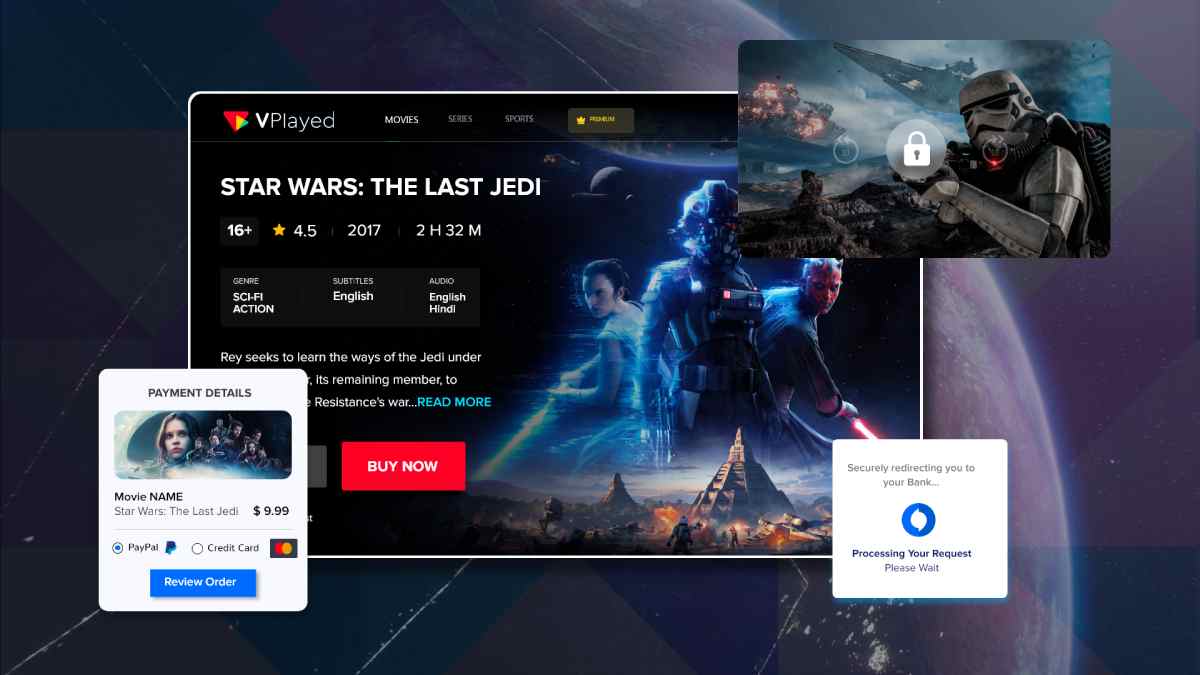
There are a few methods that you can use to download DRM-protected videos from Chrome with varying degrees of success.
Method 1: Use a Screen Recorder
One way to download DRM-protected video from Chrome is to use a screen recorder software. A screen recorder captures the video playing on your computer screen, which allows you to record the video as it plays. There are many screen recorder software options available, some of which are free and others which require a paid subscription.
Here are the steps to download DRM-protected video from Chrome using a screen recorder:
-
Install a screen recorder software such as OBS Studio or Camtasia.
-
Open Chrome and navigate to the video that you want to download.
-
Launch the screen recorder software and start recording.
-
Play the video in Chrome and allow the screen recorder software to capture the video as it plays.
-
Stop the screen recorder once the video has finished playing.
-
Save the recorded video file to your computer.
Note: This method may not be legal in some countries or regions, as it involves recording copyrighted material without permission from the copyright holder. Therefore, be sure to check your local laws and regulations before attempting this method.
Method 2: Use a Video Downloader Extension
Another way to download DRM-protected video from Chrome is to use a video downloader extension. There are many video downloader extensions available in the Chrome Web Store, such as Video DownloadHelper, Flash Video Downloader, and KeepVid Pro.
Here are the steps to download DRM-protected video from Chrome using a video downloader extension:
-
Install a video downloader extension from the Chrome Web Store.
-
Open Chrome and navigate to the video that you want to download.
-
Click on the video downloader extension icon in the Chrome toolbar.
-
Follow the prompts in the extension to download the video.
-
Save the downloaded video file to your computer.
Note: Some video downloader extensions may not be able to download DRM-protected video, as they are specifically designed to prevent unauthorized downloading of copyrighted content.
Method 3: Use a DRM Removal Tool
Finally, you can use a DRM removal tool to download DRM-protected video from Chrome. A DRM removal tool is a software program that is designed to remove the digital rights management (DRM) protection from media files. This allows you to download and play the media files on any device, without restrictions.
Here are the steps to download DRM-protected video from Chrome using a DRM removal tool:
-
Install a DRM removal tool such as Aimersoft DRM Media Converter or TunesKit DRM Media Converter.
-
Open Chrome and navigate to the video that you want to download.
-
Copy the video URL from the Chrome address bar.
-
Launch the DRM removal tool and paste the video URL into the program.
-
Follow the prompts in the program to download and convert the video.
-
Save the converted video file to your computer.
Note: This method may not be legal in some countries or regions, as it involves circumventing DRM protection measures. Therefore, be sure to check your local laws and regulations before attempting this method.
Conclusion
Downloading DRM-protected video from Chrome can be a challenging task, but it is possible with the right tools and techniques. The methods described above, including using a screen recorder, video downloader extension, or DRM removal tool, can all be effective in downloading DRM-protected video from Chrome. However, it is important to note that some of these methods may not be legal in certain regions or countries, so be sure to check your local laws and regulations before attempting to download DRM-protected video.