Procreate lace brush tool
Include lace patterns or incorporate lace into artwork
The Procreate Lace Brush tool is a digital brush designed to replicate the intricate and delicate details of lace in digital artwork.
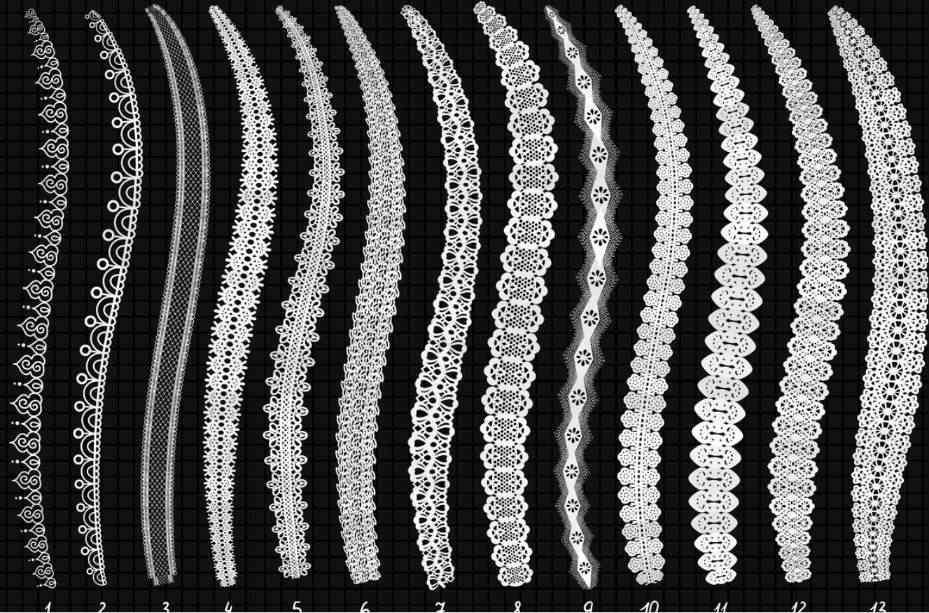
This tool is popular with artists who want to create designs that include lace patterns or incorporate lace into their artwork. Here is a closer look at how to use the Procreate Lace Brush tool to create beautiful lace designs in your artwork.
Accessing the Procreate Lace Brush
To access the Lace Brush in Procreate, you need to open up the Brushes panel. This can be done by tapping on the brush icon in the top right corner of the screen, or by swiping up from the bottom of the screen to reveal the Dock and then tapping on the Brushes icon.
Once you're in the Brushes panel, you can browse through the available brushes or use the search bar to find the Lace Brush. To access the brush, simply tap on it, and it will be loaded into your current brush set.
Using the Lace Brush in Procreate
With the Lace Brush loaded, you can begin to use it to create lace designs in your artwork. Here are some tips for using the Lace Brush effectively:
-
Adjust the brush size: Use the Size slider in the Brush Studio to adjust the size of the brush to fit your needs. You can also use the pinch gesture to adjust the size of the brush on the canvas.
-
Adjust the opacity: Use the Opacity slider in the Brush Studio to adjust the opacity of the brush. This can be useful for creating subtle effects or for blending the lace into the rest of your artwork.
-
Use the tilt and pressure controls: If you're using an Apple Pencil or another pressure-sensitive stylus, you can use the Tilt and Pressure settings in the Brush Studio to adjust the behavior of the brush based on how you hold and use your stylus. This can be useful for creating more natural-looking lace designs that vary in size and shape.
-
Experiment with different brush angles: The Lace Brush can be used at different angles to create different lace patterns. For example, using the brush at a diagonal angle can create a more intricate lace pattern, while using it at a vertical angle can create a more basic lace pattern.
-
Combine with other brushes: The Lace Brush can be combined with other brushes in Procreate to create more complex effects. For example, you could use the Lace Brush to create the lace pattern, and then use other brushes to add in highlights or shadows to create a more realistic effect.
-
Use layer masks: Layer masks can be useful for refining the lace effect and creating more natural-looking lace. For example, you could use a layer mask to blend the lace into the rest of your artwork, or to add in additional texture or details.
Examples of using the Procreate Lace Brush
Here are a few examples of how the Lace Brush can be used in different types of artwork:
-
Fashion illustration: The Lace Brush is perfect for creating intricate lace patterns on fashion illustrations. By varying the brush size, angle, and opacity, artists can create a range of different lace patterns that add depth and detail to their artwork.
-
Wedding invitations: The Lace Brush can also be used to create beautiful lace designs on wedding invitations. By using the brush to create lace patterns around the edges of the invitation or as a background, artists can create a romantic and delicate effect.
-
Home decor: The Lace Brush can also be used to create beautiful lace designs on home decor items such as pillows or curtains. By using the brush to create a lace pattern on the fabric, artists can create a unique and elegant piece of home decor.
In conclusion, the Procreate Lace Brush tool is a versatile and useful tool for creating intricate and delicate lace designs in digital artwork. By experimenting with the brush size, angle, opacity, and layer masks, artists can create a range of different lace patterns that add depth and detail.