The Outline Brush Procreate tool
Outline Brush can be used to create a range of different effects
Procreate is a popular digital art app for iPad that offers a wide range of tools and features for creating illustrations, drawings, and paintings.

One of the many tools available in Procreate is the Outline Brush, which is a brush tool that allows you to draw outlines around your artwork or create crisp line work.
What is Procreate outline brush
The Outline Brush in Procreate is a powerful tool that can be used to create a range of different effects and styles. Whether you are a professional artist or a hobbyist, the Outline Brush is a great tool to have in your Procreate toolkit.
Outline brush Procreate advantages
One of the benefits of using the Outline Brush in Procreate is that it can help your artwork stand out by creating crisp, clean lines. This can be especially useful for creating illustrations or comic book-style artwork, where clear outlines are important.
Another advantage of the Outline Brush is that it can be used to create a range of different effects, depending on how it is used. For example, you can create thick, bold outlines by increasing the size of the brush and using it to trace around your artwork. Or, you can create delicate, fine outlines by using a smaller brush size and a lighter touch.
To create more detailed outlines, you can use the brush to add texture or shading to your artwork. For example, you can use the Outline Brush to add crosshatching or stippling to your artwork, which can create a range of different effects depending on how the brush is used.
Another way to customize your outlines is to adjust the color and opacity of the brush. Procreate offers a wide range of colors and blending options that can be used to create unique and interesting effects. For example, you can create a gradient effect by using a brush with a lower opacity and varying the pressure of your strokes.
To create even more complex outlines, you can experiment with using multiple brushes or layering different effects. For example, you can use the Outline Brush to create the basic outline of your artwork, and then layer different textures or effects on top to create a more detailed or nuanced effect.
How to use outline brush Procreate tool
The Outline Brush is included in the Brush Library in Procreate and can be accessed by opening the Brushes panel, tapping the plus icon, and selecting "Outline" from the list of brush options.
To use the Outline Brush in Procreate, first select the brush from the Brush Library. You can adjust the size and opacity of the brush using the sliders at the bottom of the screen. Once you have your brush settings adjusted to your liking, start drawing your outlines by dragging your finger or stylus across the canvas.
How to make an outline brush in Procreate
Here are some tips for Using the Outline Brush in Procreate:
-
Experiment with different brush sizes and opacities to create a range of different effects.
-
Use the Outline Brush to create crisp, clean lines or to add texture and shading to your artwork.
-
Adjust the color and blending options to create unique and interesting effects.
-
Layer different brushes or effects to create even more complex outlines and textures.
-
Use the Outline Brush in combination with other tools and features in Procreate to create a wide range of different artwork styles and effects.
Outline brush Procreate alternatives
The Outline Brush is a specific tool available in Procreate, a digital art app designed for the iPad. However, many other graphic editors and design software also have their own unique tools for creating outlines or similar effects.
For example, in Adobe Photoshop, users can create outlines using the Brush tool, the Pen tool, or the Shape tool. Once the outline is created, it can be customized using layer styles such as Stroke or Bevel and Emboss to create a range of different effects.
In Adobe Illustrator, users can create outlines using the Stroke panel, which allows you to customize the weight, color, and style of your outline. You can also use the Pen tool or the Shape tool to create outlines, and then customize them using various effects and filters.
In CorelDRAW, users can create outlines using the Outline Pen tool or the Outline tool. These tools allow you to create a range of different effects, including dotted lines, dashed lines, and custom patterns. You can also adjust the weight, color, and style of your outline using various effects and filters.
In Autodesk SketchBook, users can create outlines using the Brush tool. SketchBook offers a wide variety of brushes, including brushes designed specifically for creating outlines. Once you have created your outlines, you can use various effects and filters to customize them and create a range of different effects.
In general, the Outline Brush in Procreate is a specific tool that is designed to make it easy to create crisp, clean outlines quickly and easily. However, other graphic editors and design software offer their own unique tools and workflows for creating outlines or similar effects, depending on the software's specific capabilities and features.