VGA light on motherboard
The VGA Light is typically found near the PCIe slots
VGA Light is a LED indicator found on some modern motherboards that indicates the status of the graphics card installed on the system.
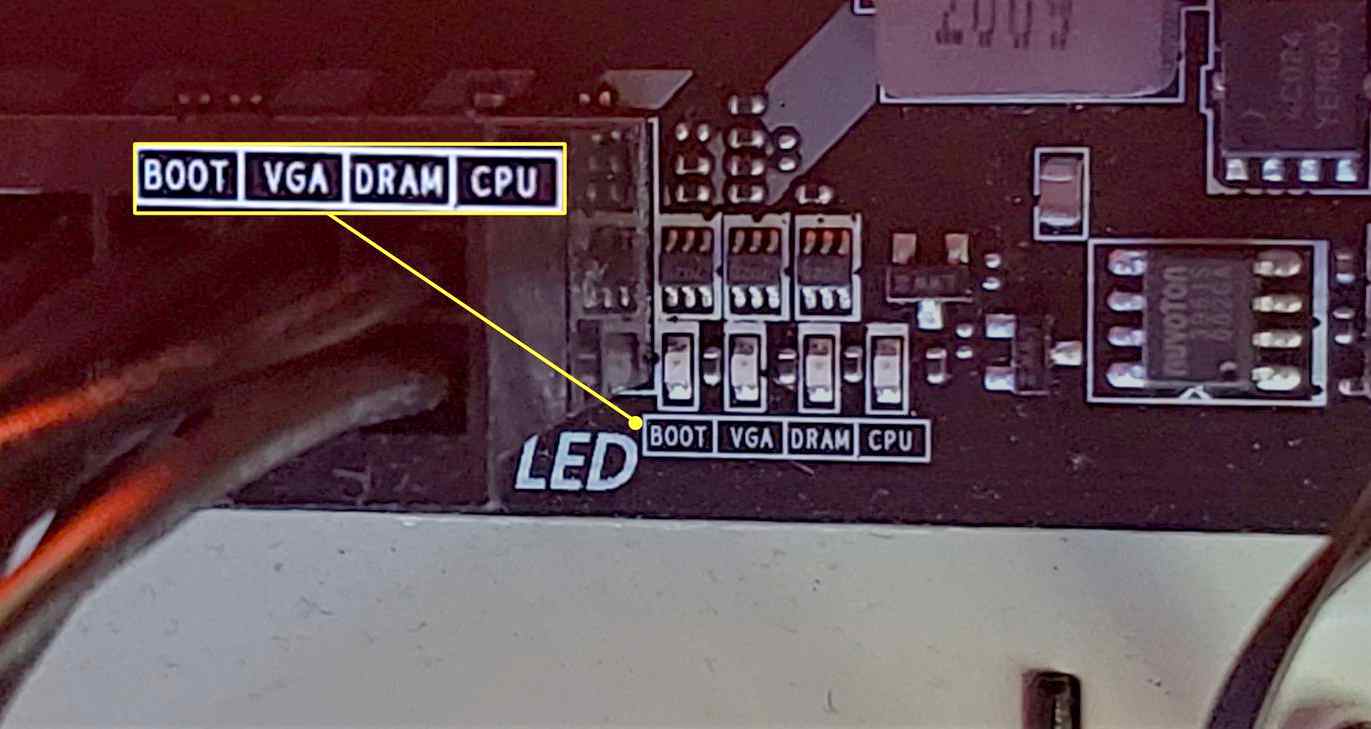
The term VGA stands for Video Graphics Array, which is a type of display standard that was commonly used on older computers.
The VGA Light is typically found near the PCI-Express (PCIe) slots on the motherboard. When the light is on, it means that there is an issue with the graphics card or the PCIe slot that it is installed in. The exact meaning of the VGA Light can vary depending on the specific motherboard manufacturer and model, but there are some common reasons why it may be illuminated.
Graphics card is not properly seated
One of the most common reasons why the VGA Light may be on is because the graphics card is not properly seated in the PCIe slot. This can happen if the card is not inserted all the way or if the locking mechanism is not engaged properly. To resolve this issue, the graphics card should be removed and reinserted into the PCIe slot, making sure that it is fully seated and that the locking mechanism is properly engaged.
Compatibility issue
Another common reason why the VGA Light may be on is because there is a compatibility issue between the graphics card and the motherboard. This can happen if the graphics card is not compatible with the version of PCIe that is supported by the motherboard, or if the graphics card requires more power than the motherboard is able to provide. In some cases, updating the BIOS or firmware of the motherboard may resolve compatibility issues.
Problem with the graphics card
A third reason why the VGA Light may be on is because there is a problem with the graphics card itself. This can happen if the card is defective or if there is a problem with the power supply or other components of the system. In this case, the graphics card may need to be replaced or repaired.
It is also possible that the VGA Light may be on as a result of a software issue. This can happen if there is a problem with the drivers or software that is used to control the graphics card. In this case, updating the drivers or software may resolve the issue.
Conclusion
The VGA Light is a useful indicator that can help users to diagnose and troubleshoot issues with their graphics card and motherboard. While it is not always clear what the exact meaning of the light is, it can provide valuable information that can help users to resolve issues and get their system back up and running. If you are experiencing issues with your graphics card or motherboard, it is recommended that you consult the user manual or contact the manufacturer for further assistance.